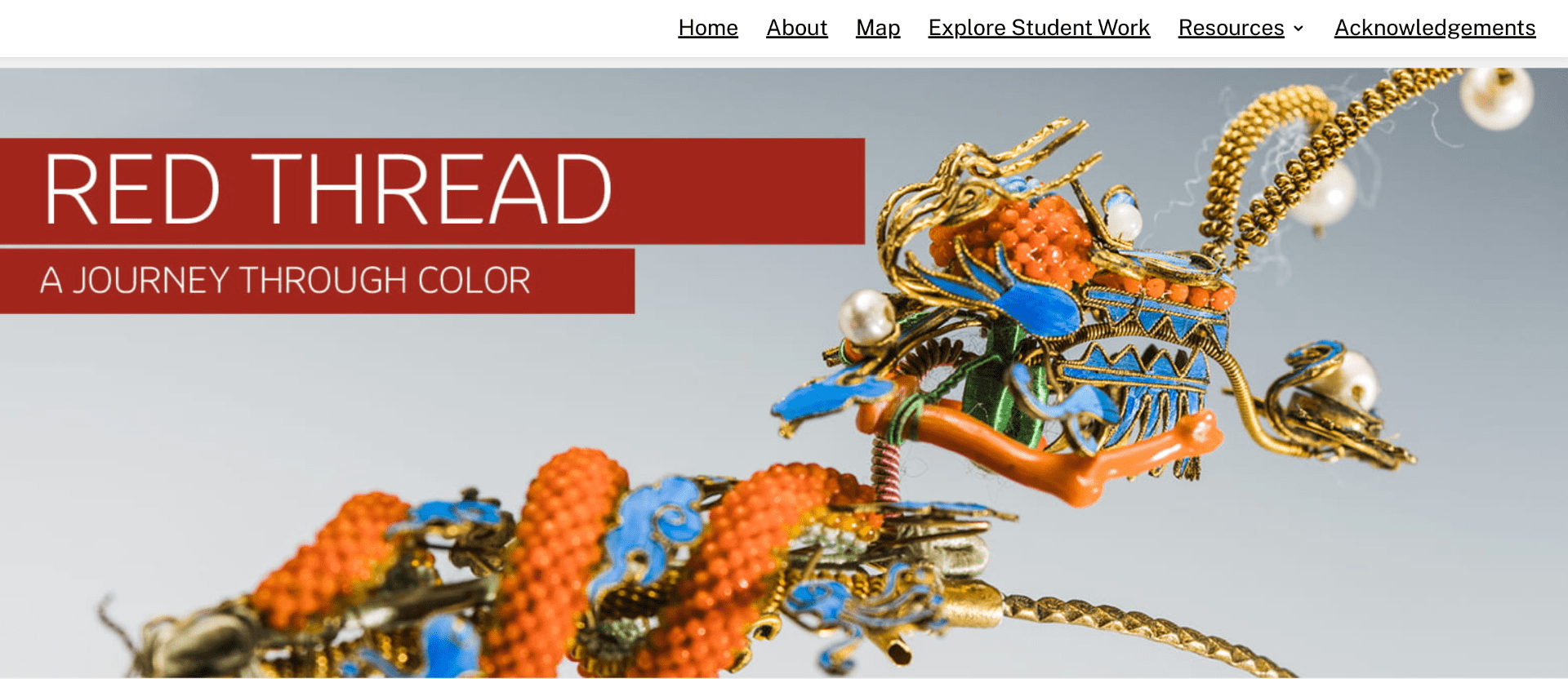Red Thread
Digital Translation by Ishani Shretha
An Inside Look on Ishani’s Red Thread Digital Translation
I am translating the Red Thread Project from Omeka to WordPress. My first step was to explore the Red Thread page and I learned that the site was inspired by a course taught at UO, The Global History of Color. It is focused on exploring the history of natural red colors. As I explored the website, I focused on the formatting since I would be utilizing a similar format when I create it through WordPress.
After meeting with Gabrielle, I created a data management plan and organized the translation images on my computer. My data management plan consisted of me describing the data that I will be collecting and how I will document it. After meeting with Azle, I started to do live wireframing which I learned was not as helpful as wireframing with paper and sticky notes. So I then wireframes each page of the site with paper and sticky notes to represent each component of the site. I had not put much content into my site at this point so I deleted the first site that I created because the theme was messing up the story map iframe. I created a new site and the story map worked.
I moved forward with the art images and descriptions for each page. As I uploaded each image, I made sure to include alt text to each one enabling visually impaired viewers to know what the image is. After I had created all pages, I moved on to the footer which was important since it was on every page of the original site. Kate helped me create a “global footer” to all my pages.
I then fine tuned the site by finding most similar fonts, color matching different elements to the original site, and checking that every link worked. Towards the end of the translation process, I compared the original site and my site side by side and they look very similar. I navigated through my site like a user would and noticed both sites have a similar interaction.
Reflections by the student who created the digital translation
How This Term’s Work Experience Has Prepared Ishani For Employment After Graduation
As a business student with a marketing concentration, this term’s work was very beneficial for my future career. Website design and development is a huge aspect in the marketing field and I will put this project on my resume because I think employers will find this...
Ishani’s Takeaway From This Term’s Work
This term taught me the importance of asking questions and reaching out to people for help. From the beginning of the term, working remotely, I learned how to use Teams for video conferencing, sharing my screen, opening the chat during the video conference, and other...
Ishani’s Experience Constructing the Red Thread Digital Translation Project
I translated the Red Thread Project from Omeka to Wordpress. Website translation is the process of taking the content of one website and adapting it to another site.My first step was to explore the Red Thread page and I learned that the site was inspired by a course...